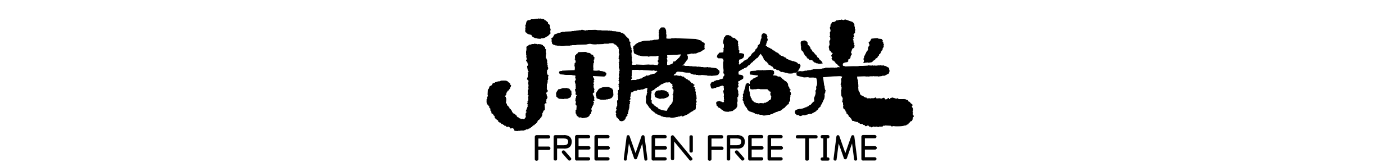以下就是北通,哦不对,是乐视手柄的示意图:
按钮绘制:
A = joystick button 0
B = joystick button 1
X = joystick button 2
Y = joystick button 3
LB = joystick button 4
RB = joystick button 5
Back = joystick joystick button 11
Start = joystick button 10
Left Analogue Press = joystick button 8
Right Analogue Press = joystick button 9
LeTV = 12
坐标轴绘制:
Left Analog Horizontal = X Axis
Left Analog Vertical = Y Axis
Left Trigger 5th Axis (Left: -1 – 0, Right: 0 – 1)
Left Trigger 6th Axis: (Up: -1 – 0, Down:0 – 1,) ———— 6th axis 是反转的,就是上的时候是-1 ,下是1。
Right Analog Horizontal = 3rd axis
Right Analog Vertical = 4th axis
LT: 7th or 13th 用在电视上有时只响应13
RT: 8th or 12th 用在电视上有时只响应12
注意:以上为乐视电视测试机上的测试结果
已知问题:部分机型 LT 与 RT 互换了。